Step 1. Find the comment link at the bottom of the individual blog post you are reading. (Not just the bottom of the page when you can scroll no further. Each entry has a comment link)
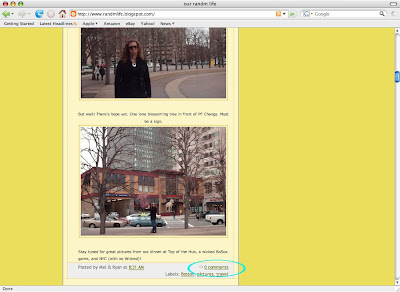
Step 2. Type your comment in the box where it says "Leave your comment".
Step 3. If you do not have a Google/Blogger ID or are associated with one of the other affiliated sites you can choose the Name/URL option. Type your name or website into the box. If you want to be sneaky you can also choose the Anonymous option.
Step 4. You're ready to publish your post! If you would like to take a second look at it you can click the blue "Preview" button or if you're good to go just click the orange "Publish" button.
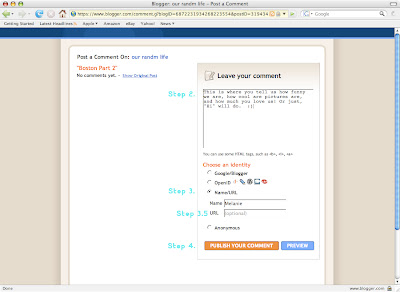
Once you hit the orange "Publish" button your comment will appear on the left of the screen.
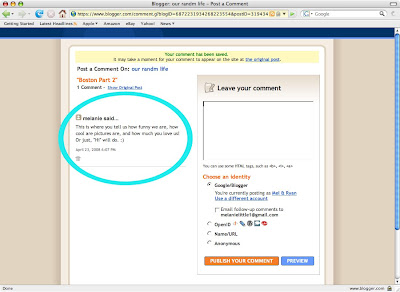
Now you can see that the number of comments has changed on the comment link. Congrats!
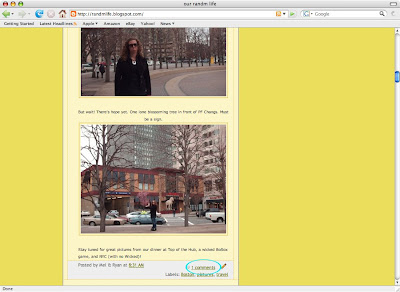
Happy commenting everyone!

2 comments:
clear as mud Miss Computer genius. I never was good at Oregon Trail
Well guide, after reading this i got several ways that how attractively we can comments. Thanks
Outsourcing Solution in BPO
Post a Comment